Followed the tutorial on the website: http://zenit.senecac.on.ca/wiki/index.php/Signing_and_Creating_a_Repository_for_RPM_Packages
executed the command gpg --key-gen,
it asked me a bunch of questions and at the end it created the RSA public key.
pub 2048R/FA60C533 2013-11-17 [expires: 2014-01-16]
after this, i just navigated to where I had my RPMS and signed it using this command
#rpm --addsign less-451-1.fc18.i686.rpm
Enter pass phrase:
Pass phrase is good.
less-451-1.fc18.i686.rpm:
here is a link to my signed RPM
[hitman@localhost i686]$ rpm --addsign grep-2.9-1.fc18.i686.rpm
Enter pass phrase:
Pass phrase is good.
grep-2.9-1.fc18.i686.rpm:
[hitman@localhost i686]$
Here is a link to my signed RPMs:
grep-2.9-1.fc18.i686.rpm
less-451-1.fc18.i686.rpm
Created the gpg key by issuing the command
gpg --export --armour msmahmood@myseneca.ca > gpgkey.txt
gpgkey.txt can be viewed here
GPG is a very handy tool, probably the only tool i know that can encrypt files, maybe there are others, however, this was pretty easy to use.
Subscribe to:
Post Comments (Atom)
How to add "Discord" in Steam's Big Picture Mode
With the release of Steam deck a lot of people are turning into Steam Deck Big Picture Mode(BPM) to enjoy an exclusive gaming experience, t...
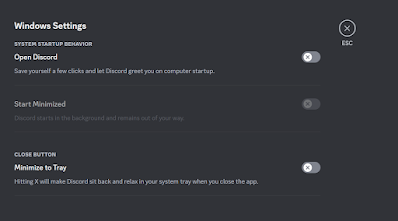
-
1. Make sure you are directly connected to the router through a cable · Take an ethernet cable from y...
-
Since most of the Linux administration practice is done in a virtual environment, I thought I should create a video about it, as I am aware ...
-
These instructions are from Spotify's Website: # 1. Add the Spotify repository signing key to be able to verify downloaded packages sud...
No comments:
Post a Comment