These instructions are from Spotify's Website:
# 1. Add the Spotify repository signing key to be able to verify downloaded packages
sudo apt-key adv --keyserver hkp://keyserver.ubuntu.com:80 --recv-keys BBEBDCB318AD50EC6865090613B00F1FD2C19886
# 2. Add the Spotify repository
echo deb http://repository.spotify.com stable non-free | sudo tee /etc/apt/sources.list.d/spotify.list
# 3. Update list of available packages
sudo apt-get update
# 4. Install Spotify
sudo apt-get install spotify-client
I can confirm that they work exactly as written on Debian Jessie, I know some things aren't required for Debain(sudo),
it's a bigger hassle to remove them instead of just copy/pasting :)
Enjoy!
Source:
https://www.spotify.com/ca-en/download/linux/
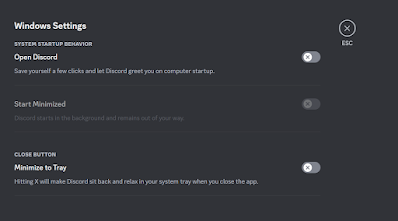
What a fantabulous post this has been. Never seen this kind of useful post. I am grateful to you and expect more number of posts like these. Thank you very much. buy spotify plays
ReplyDeleteI have recently started a blog, the info you provide on this site has helped me greatly. Thanks for all of your time & work. buy spotify plays
ReplyDelete
ReplyDeleteI have recently started a blog, the info you provide on this site has helped me greatly. Thanks for all of your time & work.
Buy Spotify Plays
You make so many great points here that I read your article a couple of times. Your views are in accordance with my own for the most part. This is great content for your readers. Buy Spotify Plays
ReplyDelete