I tried Installing Fedora 19 in the beginning. Installed it with GNOME desktop which was very choppy and it was lagging. I figured out that it needs a lot of resources and its not suitable to run as a Virtual Machine. I tried Installing it again with XFCE desktop considering the fact that XFCE takes less resources, however, the installation stuck on creating users. Therefore, I gave up Fedora19 and Installed Fedora18 x64 with XFCE desktop Instead.
I installed the OS on my Hard Drive as Virtual Machine, my host is Windows 7 and this is what I would be using for the rest of the semester.
I will be using the TEL building computers so here is the configuration
Processor: Intel Core2 Quad CPU Q9550 @2.83GHZ
Installed RAM: 4.00GB (I dedicated 1GB for the Fedora VM)
Hard Drive: 500GB(Dedicated 20 GB for the Virtual Machine)
I have access to my system's GUI or if i want I can access it through SSH but i would have to plug in the hard drive and turn on my VM.
Subscribe to:
Post Comments (Atom)
How to add "Discord" in Steam's Big Picture Mode
With the release of Steam deck a lot of people are turning into Steam Deck Big Picture Mode(BPM) to enjoy an exclusive gaming experience, t...
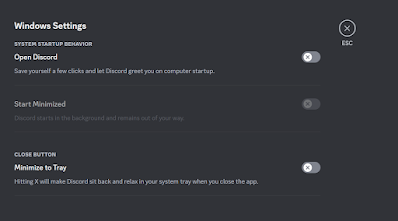
-
1. Make sure you are directly connected to the router through a cable · Take an ethernet cable from y...
-
With the release of Steam deck a lot of people are turning into Steam Deck Big Picture Mode(BPM) to enjoy an exclusive gaming experience, t...
-
Since most of the Linux administration practice is done in a virtual environment, I thought I should create a video about it, as I am aware ...

No comments:
Post a Comment