SeaBIOS (version 1.9.1-5.el7_3.2) Machine UUID ... iPXE (http://ipxe.org) 00:
The error seemed to suggest there was something wrong with my NIC card as the Virtual Machine would boot if i disabled Network. I even tried it with a new NIC card but i kept getting stuck here.
Solution:
Turned out that I didn't enable Virtualization in BIOS. Please make sure Virtualization is enabled before creating a Virtual Machine.
I am still wondering how I was able to create a VM without a Network.
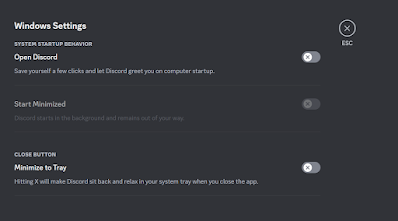
how to enable virtualization in windows 10 - fixingerror.com?
ReplyDeleteOne of the most appreciated features in Windows 10 is the option to enable hardware virtualization. Windows has its own platform for making this Virtualization happen, which is called Hyper-V.