1.
Get the package database from
·
https://fedorahosted.org/releases/p/a/packagedb
2.
you will get a tarball, extract it using
·
tar -xvf fedora-packagedb-0.6.0
3.
Install the needed packages:
·
yum -y install python-genshi TurboGears
python-turbojson postgresql-server \
postgresql-contrib
python-TurboMail python-bugzilla python-fedora \python-psycopg2 python-sqlalchemy python-feedparser koji mod_wsgi \
python-paver httpd mod_ssl babel python-cpio xz python-argparse \
python-mako python-memcached (you can probably copy paste this)
4.
go to fedora-packagedb-0.6.0
·
run: python setup.py egg_info (you will get a
few warnings ignore them) NOTE:please do a yum update before doing this.
·
paver build --install-conf=`pwd`
--install-data=`pwd` --install-sbin=`pwd`
5.
start the postgresql service if it is not already
started by issuing
·
service postgresql initdb
·
start the service using "service postgresql
start"
6.
Create postgresql users:
sudo -u postgres createuser -SDRPE pkgdbadminEnter password for new role: <password>
Enter it again: <password>
sudo -u postgres createuser -SDRPE pkgdbreadonly
Enter password for new role: <password>
Enter it again: <password>
Get the most recent dump from the same website you grabbed fedora package from. so go to https://fedorahosted.org/releases/p/a/packagedb and download the most recent ".dump.xz" file
then run this command to import it all to the database:
xzcat pkgdb-20100318.dump.xz | sudo -u postgres psql
NOTE: this can take a while, no, rather this will take a while - give it about 3-4 hours if you are running it on a virtual machine.
After this the instructions said to modify the HTTP server
to run the python script, this is what I am having trouble with, it gives me a
403 error. and I am trying to get a hold of Raymond Chan as he is the guru when
it comes to Linux System Administration. Once It is resolved I will update the
blog, if anybody else have any solution please comment
I created an Account in Fedora and was going to ask my question, however, they suggested to ask package related questions in buzilla. I started answering questions there to the best of my ability
https://ask.fedoraproject.org/question/35812/fedora-19-etcresovconf-auto-renewed/?answer=35894#post-id-35894
I asked my question in the bugzilla but there is no package called "packagedb" there, they redirected me to ask either on git hub or email the persons responsible for the package.
https://bugzilla.redhat.com/show_bug.cgi?id=1030792
I asked on Github and I am going to send and email to a.badger@gmail.com
for the same question.
https://github.com/fedora-infra/packagedb/issues/13
#################UPDATE November 16th#################
abadger replied really quick. Check the updates on this page.
https://github.com/fedora-infra/packagedb/issues/13
###############################################################################################
#################UPDATE November 16th#################
I created an Account in Fedora and was going to ask my question, however, they suggested to ask package related questions in buzilla. I started answering questions there to the best of my ability
https://ask.fedoraproject.org/question/35812/fedora-19-etcresovconf-auto-renewed/?answer=35894#post-id-35894
I asked my question in the bugzilla but there is no package called "packagedb" there, they redirected me to ask either on git hub or email the persons responsible for the package.
https://bugzilla.redhat.com/show_bug.cgi?id=1030792
I asked on Github and I am going to send and email to a.badger@gmail.com
for the same question.
https://github.com/fedora-infra/packagedb/issues/13
#################UPDATE November 16th#################
abadger replied really quick. Check the updates on this page.
https://github.com/fedora-infra/packagedb/issues/13
paver build command gives me this. Not sure what to make of it, I will ask the package admin about this
paver build --install-conf=`pwd` --install-data=`pwd` --install-sbin=`pwd`
Traceback (most recent call last):
File "/usr/bin/paver", line 9, in <module>
load_entry_point('Paver==1.1.1', 'console_scripts', 'paver')()
File "/usr/lib/python2.7/site-packages/paver/tasks.py", line 816, in main
_launch_pavement(args)
File "/usr/lib/python2.7/site-packages/paver/tasks.py", line 785, in _launch_pavement
execfile(environment.pavement_file, mod.__dict__)
File "pavement.py", line 16, in <module>
from turbogears.finddata import find_package_data
File "/usr/lib/python2.7/site-packages/turbogears/__init__.py", line 9, in <module>
from turbogears.config import update_config
File "/usr/lib/python2.7/site-packages/turbogears/config.py", line 4, in <module>
pkg_resources.require("CherryPy<3.0")
File "/usr/lib/python2.7/site-packages/pkg_resources.py", line 690, in require
needed = self.resolve(parse_requirements(requirements))
File "/usr/lib/python2.7/site-packages/pkg_resources.py", line 592, in resolve
raise VersionConflict(dist,req) # XXX put more info here
pkg_resources.VersionConflict: (CherryPy 3.2.2 (/usr/lib/python2.7/site-packages), Requirement.parse('CherryPy<3.0')
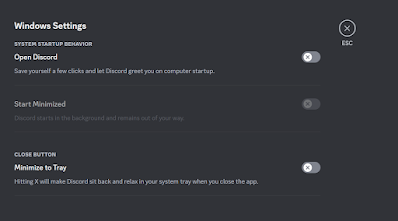
No comments:
Post a Comment