1. Install needed packages:
sudo yum install python-virtualenv libpq*
2. Get pkgdb2
git clone https://github.com/fedora-infra/packagedb2.git
3. Go inside packagedb2 folder
cd packagedb2
4. run virtual env
$ virtualenv my-pkgdb2-env
5. run this command
$ source my-pkgdb2-env/bin/activate
your prompt will change to my-pkgdb2-env now
6. Run these commands to install dependencies:
(my-pkgdb2-env)$ pip install kitchen paver urllib3 (my-pkgdb2-env)$ pip install git+https://github.com/fedora-infra/python-fedora.git (my-pkgdb2-env)$ pip install -r requirements.txt (my-pkgdb2-env)$ pip install -r test_requirements.txt
7. if everything went without errors then run this command to download a temporary
database for your instance
(my-pkgdb2-env)$ ./runtests.sh
this will take some time
8. If the result came out as "OK" then start the server:
(my-pkgdb2-env)$ python runserver.py
9. Once started, open your favourite browser and type the following URL:
http:127.0.0.0:5000
I was able to get the instance up and running. Here is a screen-shot of the new pkgdb2

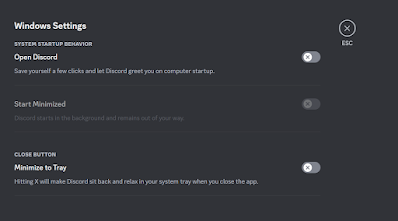
No comments:
Post a Comment